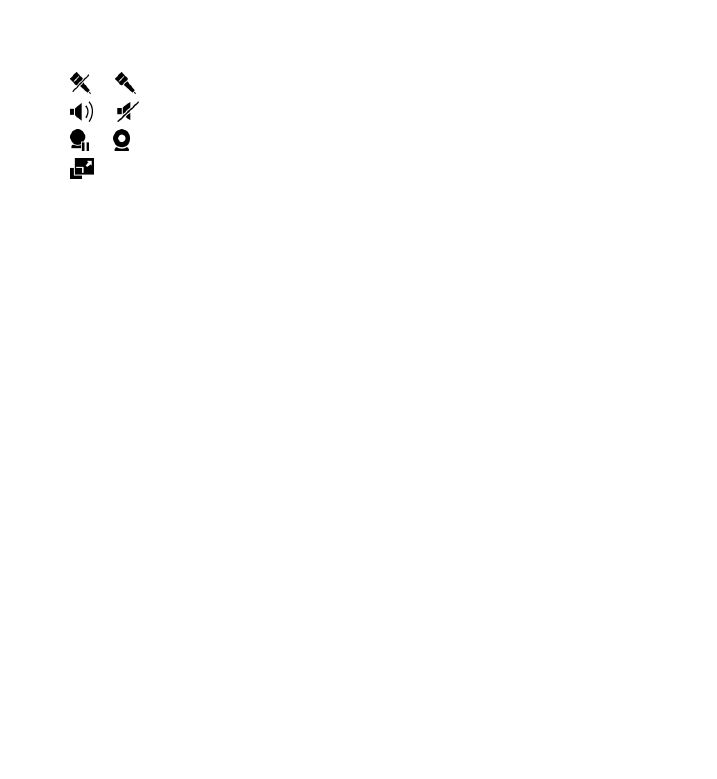
Accept an invitation
When someone sends you a video sharing invitation, the invitation message
displays the sender’s name or SIP address.
If someone sends you a sharing invitation and you are not within 3G network
coverage, you will not know that you received an invitation.
When you receive an invitation, select from the following:
● Yes — Accept the invitation, and activate the sharing session.
● No — Reject the invitation. The sender receives a message that you rejected the
invitation. You can also press the end key to reject the invitation and end the
voice call.
To end the sharing session, select Stop. To end the voice call, press the end key.
When you end the call, video sharing also ends.
Make calls
© 2010 Nokia. All rights reserved.
43