
Get traffic and safety information
Enhance your driving experience with real-time information about traffic events,
lane assistance, and speed limit warnings, if available for your country or region.
Select Menu > Maps and Drive.
View traffic events on the map — During drive navigation, select Options >
Traffic info. The events are displayed as triangles and lines.
Update traffic information — Select Options > Traffic info > Update traffic
info.
When planning a route, you can set the device to avoid traffic events, such as traffic
jams or roadworks.
Maps
© 2010 Nokia. All rights reserved.
108
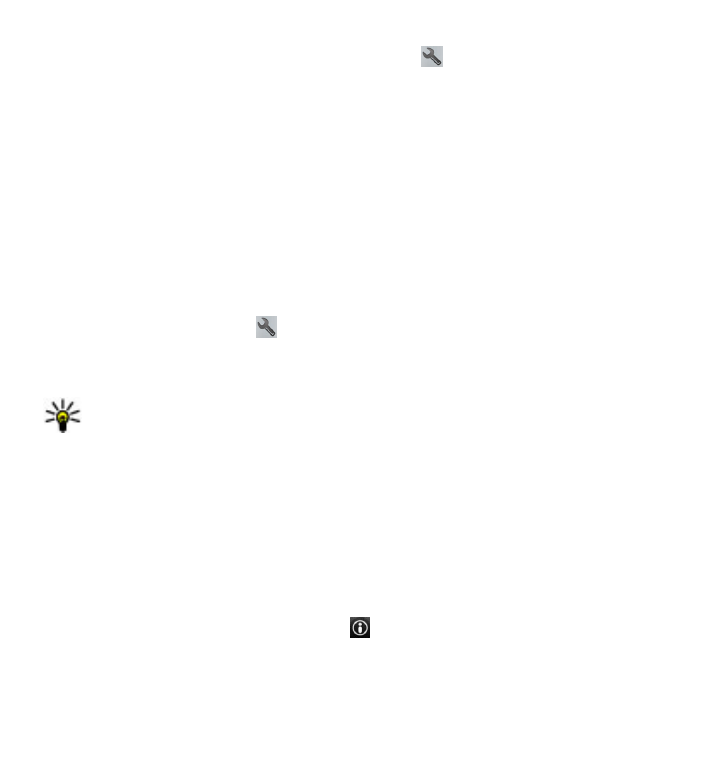
Avoid traffic events — In the main view, select > Navigation > Reroute
due to traffic.